

Today’s question is…
Should I make a facebook fan page for my cosplay?
It’s really dependent on your situation; namely, how much do you want to keep your private life separate from “con life,” and how many friends request are you getting from the costume/convention community?
For some reason, I’ve seen some people think fanpage = ego. This really isn’t the case. Honestly if we could have as many friends on profiles as we wanted (and facebook would stop changing settings), I’d have never had a fanpage. Running my fanpage can seriously sometimes be a pain in the butt – just because of how stupid facebook is. But it’s become a necessity to keep facebook use-able for me.
So when I first started out on facebook, I made a profile that was “public” – that is, I didn’t include private information that wasn’t necessary for people to know (stuff like phone numbers, schools, etc). I accepted pretty much anybody who sent me a friends request, because, why not? It didn’t really matter, it was a public profile for my costumer persona.
Well the problem came when, not only did I almost hit the “friends limit” (5000), but my newsfeed was completely worthless. I logged in to see updates from my cosplayer friends and convention updates – I got games, event invites, politics, NSFW stuff and random junk from people I had absolutely nothing in common with.
So here’s my thoughts on both facebook cosplay profiles, before I get to fanpages.
1. If you’re going to use a pseudonym, use a realistic one.
If you’re going to use a profile instead of a fanpage, make sure you pick a realistic pseudonym, ie, “Luna Cosplay” as your name will probably get your profile locked at some point… “Luna Organa” is slightly more realistic. Facebook went through and deleted tons of accounts with the last name of “Cosplay” last year. I routinely see profiles with unrealistic names get disabled until the person “fixes” their name or provides paperwork to show it’s their real name.
I personally think this is super crappy. If someone wants to use a pseudonym, let them. But for now, it’s facebook’s rules, so try to make it realistic so you don’t run into issues.
2. Make use of lists.
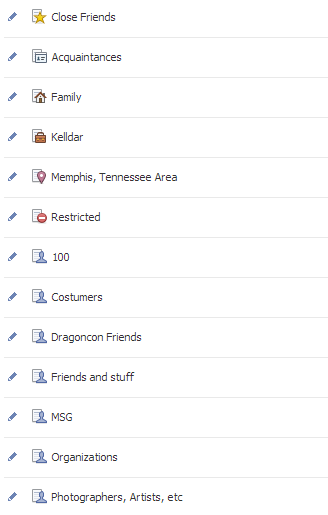
Here are the lists I have on fb. Some of them are generated by facebook and I don’t use them – some I do. Here are the ones I Make use of:
Acquaintances – anyone I don’t really know but DO actually have some interests in common with go on the acquaintances list. People on this list won’t stop showing up in your newsfeed, but they won’t show up as often.
100 – these are people I accepted a friends request from, but didn’t really see why I got a request from them. They seemed normal enough so I gave them a chance – and I put them in this list. I can easily go through this list and eventually either move people over to Acquaintances, or delete them after a time. (And the reason it’s named “100” is because I like to have it at the top of my list.)
Costumers – This one is obvious.
Dragoncon Friends – people who aren’t really costumers but who go to Dragoncon. This is another one I go through and clean out every so often.
Friends and stuff – Real life friends.
MSG – Friends from my local 501st/Rebel Legion garrison.
Organizations – cons, groups, events, etc. Since facebook has been deleting profiles with fake names and most organizations have shifted to pages, that’s mostly what is in this list now – pages I’ve liked instead of profiles.
Photographers, Artists, etc – obvious.
When you click on a list, you can manage it further – telling it what updates to show from the people in that list.
Speaking of which…
3. Turn off crap you don’t want to see. (** see note below)
During my reorganization/cleaning of my friends list, I went through and did this to every single person I’m friends with, and do it with every person I accept a request from:
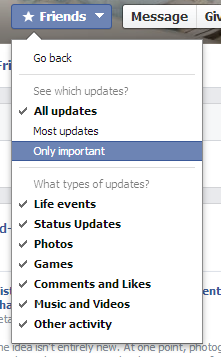
There is this menu on every profile: “show in newsfeed” and “settings. These are awesome if it’s someone i’m not interested seeing updates for i unclick “show newsfeed.”
But if you still want to see them in your feed, but not everything, go under settings. I unclick “Games” on EVERY SINGLE PERSON I’m friends with. And I further tweak it depending on the person.
Use it, it’ll make your newsfeed a much more enjoyable place to read.
*** Note:
UNFORTUNATELY… thanks to Facebook’s lovely habit of changing everything every couple of months, we no longer have this fine grained control to turn off “games” or “music” from each person you follow. You can, however, “unfollow” anyone you’re not interested in without unfriending them, so if they post a lot of stupid stuff, you can unfollow them at least. Also use the “Hide Post” feature (under the little arrow next to the post) for anything uninteresting, and supposedly facebook will start hiding similar posts from you. I have no idea if this actually works, but I do it anyway.
4. Be picky about friends requests.
It’s totally up to you who to accept requests from, but my advice is to be picky.
When someone sends me a request, I go to their profile and glance it over. I look at their profile and wall pic, their about page, the posts on their wall, their photo albums, their likes. (And that’s why it takes me so long to get through my friends requests…)
If something feels “off” about a person’s profile, or they’re just not the kind of person I want to be associated with, or we just have absolutely NOTHING in common – I don’t accept their friends request. It’s nothing personal, but now that I have the fanpage, I’d prefer they go follow that instead of friending me.
I don’t accept any requests from “character” or RPing accounts, or “Real life superhero” accounts.
I’m really not trying to be a snob about it, but it’s my personal profile, and I’m not going to sacrifice my enjoyment of my own facebook anymore. I went through it once and never again!
5. Check security settings/Privacy
Facebook changes stuff SO often, I make it a habit to go through my privacy settings and make sure everything is still set up the way I want around once a month. I generally keep everything “friends only.”
Don’t put any info out there you’re not comfortable with EVERYONE on your friends list knowing. You never know when facebook is going to screw up or change something, and suddenly your phone number – previously only visible to your “family” list – is visible to everyone.
6. Clean it out every so often
If you use lists like I do above, every so often go through your friends list and clean it out. I delete de-activated accounts and accounts that haven’t been updated in over a year pretty regularly. Or people I’ve just had no contact with.
7. Allow use of the “follow” function
This is a decent way to get around the 5000 friend limit; it allows people to “follow” you instead of friending you, so they’ll see your public posts but nothing else!
Ok so you want to just skip the drama and make a fanpage? Here’s a few tips I’ve learned about fanpages.
1. Facebook is greedy greedy GREEDY
The first thing you’re going to discover is facebook is a greedy pig.
So – facebook used to let you promote your page for free. I’d never actually done it, not really interested in that. Not anymore. I just looked at it and you can spend between $5 and $50 a day to get more likes. Bleh, no thanks!
But say, you’ve got 5,000 likes anyway, without paying? Guess what, only about 200-800 of the people who have liked your page are going to see your updates. Not because they haven’t signed in, that’s just what facebook has “released” to newsfeeds, because you’re not a paying customer.
You can beg and plead with people to go under the “Like” menu and choose “See All Updates” – but it’s not going to do much good and you’re just going to annoy the people who ARE seeing your updates.
It’s crappy. People have liked my page because they want to see my updates. And then they don’t get to because I’m not ponying up cash. It’s frustrating that I can’t connect with the people who have already said they want to see my updates.
So, why not just pay to boost the post? It can’t be that much, right? Well, the cost is dependent on how many “likes” you already have.
For me, if I want to reach about 1000 people (1/5 of my likes) – it’ll be $5 a post.
If I want to attempt to reach more of my likes – $20 a post.
Facebook suggests I should spend $60 a post.

Umm facebook, I’m not rolling in dough over here, and even if I WAS, I wouldn’t spend it on a facebook post. If I was a business trying to reach more potential customers, then sure, maybe – but as a hobbyist, it’s not something I’d consider doing. Your mileage may vary.
Even the admin panel, where once you could see your notifications, insights and recent likes, are now buried underneath money-grabs. Instead of my notifications, I get a list of my recent posts, how many people saw, it an option to boost the post. I have to click over to see my actual notifications. Same for insights and likes – instead of just showing me who’d liked my page recently, it shows me an ad to “Get more likes!” – oh and you can click here if you want to see who liked you already without paying for it.
So that sucks. That’s the worst part about pages. People will say, hey, you’re getting this service for free. But honestly it feels very disingenuous of facebook; we were told we can’t use pseudonyms as our facebook profile name; make a page instead. Can’t have more than 5000 friends; make a page instead. “It’s free!” says facebook. Then they turn around and slowly start choking off what your audience can see unless you pay. Lame.
2. 1 strike – you’re out.
With a profile, you can filter out people. Somebody looks shifty? You don’t accept their friends request. Keep your photos only available to “friends” or personal photos to “close friends.” You don’t get that with pages. Anybody with a facebook account can like your page, and thus comment, like, and share.
There are a few settings, like who can tag, who can post on your page, messages, etc, that are useful. I don’t really have a problem with any of those (some people keep tagging off, since some people like to tags friends in photos just so they’ll see it), so I keep them all “on.”
I have a 1 strike/you’re out policy. I have friends and family who follow my page. My dad follows my page. If someone makes a rude or inappropriate comments, they’re gone. End of story. I don’t have the time or patience to deal with people like that.
I’m very thankful I rarely have to exercise this rule; the people who follow me are a pretty polite bunch. I see some of the posts and comments on my friends’ pages and I’m reminded that scummy and creepy people are really out there.
3. Send your posts to other social media sites
I keep my page linked with my twitter account. My tweets don’t post to my page, but my page posts appear on my twitter. It’s just a handy way to get around facebook throttling your posts.
You can also have links up at the top to, say, your storeenvy store, or similar, which is handy.
4. Back-up
I keep one of my friends as an admin, just in case my account gets hacked or somehow deactivated.
5. Seeing comments
I don’t know if this is an issue other people have had, I’ve never looked into it – but a lot of times I don’t get the notification that someone has commented on one of the photos I’ve posted on my page. I also don’t see tags unless the person is friends with my profile, too. I don’t know what that is, but the one way I kind-of circumvent it is to tag my facebook PROFILE in the photo. Then I at least get the comment notifications, if not the tagging notifications. Of course that doesn’t work if it’s a photo of someone else, but since I’m mostly posting pics of my own costumes, it works pretty well.
There’s a lot more you can do with pages but lazy me is too lazy to figure it out. Aren’t I helpful…
So those are my thoughts and tips about facebook profiles vs facebook pages. Have fun getting frustrated at facebook! 🙂